No Organist? No Musicians? NO Problem!
TAKING ORDERS FOR THE NEW HYMNALPLUS HT-400
Why the HymnalPlus HT-400?
Whether you have trouble finding good, reliable organists (or other musicians), have no instrument or simply want good music available for outreach, the HymnalPlus is ready to play anytime, anywhere. The new HT-400 raises the standard for automated worship music accompaniment, while further refining the famous HymnalPlus ease of use and quality of sound.
The HymnalPlus is the ultimate music solution for any church that can’t find reliable musicians or that doesn’t want to invest in an expensive instrument. Church hymns play an important role in most churches, requiring musical accompaniment for songs that the congregation and/or choir sing from the hymnbooks. That’s one reason that this powerful music player is the best choice for so many different houses of worship. It has the capacity to play the church hymns that are in your hymnbooks, as well as choruses, praise music, wedding music and more.
When you take the HymnalPlus out of the box it is ready to perform thousands of the most popular traditional hymns and contemporary worship songs used in the US today. The HymnalPlus HT-400US takes music accompaniment for worship to a whole new level. The standard tune list has been painstakingly compiled and recorded specifically for the United States, based on the hymnbooks most widely used in U.S.A. today.
Hymn Book Indexes Included with HT-400US:
- Baptist Hymnal
- Book of Worship for United States Forces
- Celebration Hymnal
- Christian Praise Hymnal
- Hymnal for Worship & Celebration
- Hymns for the Family of God
- Lutheran Book of Worship (green)
- The Hymnal 1982 (with service music)
- The Presbyterian Hymn
- The Worshipping Church
- United Methodist Hymnal
- Worship in Song
The HymnalPlus HT-400US Hymnal Plus has thousands of tunes built-in, providing immediate access to a wealth of music. This repertoire comprises three main types of tunes: traditional hymns, modern worship music, and incidental music. A fourth category – psalms and canticles – is available if the Psalm Player option is installed. In all, the standard repertoire includes over 2880 recordings, linked to over 7300 hymnbook entries. Additional tune repertoire is available to purchase right away, whether it be just one specific tune or the index to an entire additional hymnbook. Even made to order, one-off recordings can be commissioned if required.
Additional Book Indexes for HT-400US
- All The Best Hymns
- Maranatha CCLI Top 25 Praise Songs
- CCLI USA Top 25 (current)
- Hymns Ancient & Modern New Standard
- Maranatha Praise Green Book, 4th Edition
- New National Baptist Hymnal, 21st Century Edition
- Seven-Day Adventist Collection #1
- Psalm Player w/The Parish Psalter & Trigger Switch
If you would like to suggest your church’s hymn book, please go to the following page:
Which hymn books do you use?
Click here to fill out the Hymn Book Use Form.
The digital hymn player can be upgraded at anytime: just choose from the ever-growing list of repertoire additions. Want something else? You can play any tune you like using the built-in MIDI and MP3 players.
As technology has evolved, many churches have accumulated a pile of gadgets to provide support during a worship service: CD player, mp3 player, laptop PC etc. Managing all this can be a nightmare for churches that don’t have a resident AV (audio-visual) expert, so the Hymnal Plus HT-400 pulls it all together into one easy-to-use package. Connect the HT-400 to your sound system (and projector or TV monitors if relevant) and you are ready to go.
Whether you want traditional pipe organ hymns, contemporary worship music (or a selection of both), projected lyrics or messages, images or videos, the HT-400 can do it all. Set up playlists for services in advance and let the HymnalPlus do all the work on the day, enabling you to focus on the service.
Repertoire
With a vast standard repertoire of over 2750 tunes*, indexed to a range of widely-used hymn books, the HymnalPlus provides most of the music most churches need straight out of the box. A range of optional repertoire upgrades is available at any time, and you can add your own mp3 and midi file selections. As part of our ongoing product development program we are constantly recording new material and compiling indexes to other popular hymnbooks.
*Minimum – actual number varies by region.
Sounds/Styles
The new HymnalPlus has improved instrument sounds across the board, from pipe organs to piano, orchestra and worship band stylings. With over 200 preset instrument styles to choose from, finding just the right sound is easy and you can switch to another style at any time – even during playback.
The huge variety of styles can also be a tremendous aid in introducing newer songs to a congregation, or modernizing a traditional tune for younger ears.
 So Easy to Use
So Easy to Use
All of the great features of the church music player would be worth nothing if it couldn’t be used by the average non-musical person. The 7 inch color touch screen guides the user through the simple process of selecting a tune and then playing it. Whether changing the speed (tempo) and number of versus, adding an introduction, altering the pitch (key) – it’s all laid out in the same clear, straightforward fashion.
Even selecting a musical style is child’s play. No techno gobbledygook or arcane numbers that you can’t remember; just 244 preset styles divided into three convenient scrolling lists – Organ, Orchestral and Combination (mixtures of sounds).
The HymnalPlus has a well-deserved reputation for ease of use. The HT-400 user interface refines this even further with simple tabs down the left edge of the screen for each job you might want to do (play a tune, change the sound, create a playlist, display a slide etc). The new 7” color touch screen adds even further to the ease of use, with color highlights used to guide the user. The Tiresias font is used for all text throughout the user interface. Developed for the Royal National Institute for the Blind, the Tiresias font is used for all UK TV subtitling and provides impressive legibility. The large print version, TiresiasLP, is included for the display of lyrics (or other texts) to a projector or monitor.
Hear the Difference
The HymnalPlus utilizes a unique high quality sound-set, custom-voiced specifically for church use. Professional musicians have crafted the palette of over 200 sounds into 244 preset musical styles – pipe organ (both with and without pedals), gospel organs, piano, orchestra, brass and woodwind quartets, worship bands, etc. All you have to do is pick a tune and choose a preset style (although you can make up your own styles if you want to).
The system features an advanced, high quality sound generator, capable of reproducing up to 124 notes simultaneously. This processing power allows it to create pipe organ sounds the right way, by layering individual pipe stops together – just like an expensive electronic church organ does. The end result is far more authentic than the usual simplistic approach found in other hymn music players and ordinary midi file players. For the adventurous, there is even a “user” style section where you can create and save your own special orchestrations. Take a copy of a preset style, change it to suit and save it, giving it a memorable name. It’s that simple. Listen to sample music at Sample Music at “Music Sample HT-400” – Click Here
The huge variety of styles can be a tremendous aid when trying to introduce newer songs to a congregation, or perhaps attempting to modernize a traditional tune for young ears.
Accompaniment To Suit Your Congregation
The HymnalPlus gives you the ability to very simply personalize the music to suit your congregation. Alter the speed, the number of verses – even the length of pause between verses. Easily add an introduction, slow down at the end of the last verse, add an Amen. No technical or musical knowledge is required, just familiarity with the congregation. The HymnalPlus is designed from the ground up for the dedicated purpose of providing musical accompaniment for congregational singing, and that’s rather more specialized than just playing a CD!
Play It Your Way
Although not eye-catching, these few buttons are the very core of what makes the HymnalPlus work so well. Select any tune from the huge repertoire and you can then very simply adjust the number of verses, speed, pitch and length of pause between verses (Break) to suit your congregation. Add an introduction, slow down at the end of the last verse (Rit), even add an Amen if desired.
Once the settings are just as you want them, press the Save button to take a snapshot. Next time you select that tune, simply press the Load button to recall all your settings.
Play List Operation
Although the digital hymn player is very easy to use, no one wants the pressure of finding and selecting tunes, one by one, during a service, in front of the whole congregation. The system’s Play List feature makes this quite unnecessary. You can select the tunes for a service at any time and same them as a Play List. You can store as many Play Lists as you like, and each Play List can include as many tunes as you want.
Each step in a Play List can be one of the HymnalPlus’ internal tunes, or one of your own mp3 or midi files – it can even be a text slide (maybe the announcement of a forthcoming event) if you have the display output option installed.
Entering the tunes into a Play List is as simple as selecting each tune you require. Once you’ve finished, give the Play List a name (for example the date of service), so that you can find it easily.
Prepare Music in Advance
Using the Playlist feature, you can plan and store all the music for services in advance. There’s no limit to the number of playlists you can store, so you can create a different playlist for every service and give each one a familiar name for identification later. What’s more, there’s no limit to the number of items you can store in a playlist. An item can be any of the thousands of built-in tunes, one of your own mp3 or midi files, or just a visual item (e.g. a text slide or image).
It’s easy to add and delete items in a playlist, and you can quickly re-arrange the play order with simple Move Up and Move Down buttons.
Hymn Search
For added ease of use, the HT-400US has a powerful built-in search engine. Just press the Search button and enter any part of a first line, tune name or title (either on-screen or using the optional qwerty typing keyboard). The HT-400US will list all matching entries in it’s database within moments. You can search within any of the available book indexes, or search the entire database (the Master Index).
Browse/Search
The new HymnalPlus comes with an A-Z Master Index book, listing all the songs available in the standard repertoire. You can also browse through the master index (or any of the installed hymn book indexes) on-screen at the swipe of a finger, or search for tunes using the clear on-screen keyboard. (You can connect a USB qwerty typing keyboard if you prefer.)
Video Display Output
The video display output will display song lyrics, prayers, and church announcements via a video projector or TV flat scree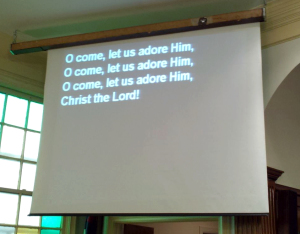 n. Song lyrics auto advance as the HT-400 plays the music. By using the plug-in optional keyboard text can be entered straight into the HT-400US. The HT-400US comes with both digital and analog video output as standard. The main purpose of the HymnalPlus will always be to accompany the singing of congregational music, but there are many resources available for subtly enhancing a service with visual elements, aside from displaying song lyrics.
n. Song lyrics auto advance as the HT-400 plays the music. By using the plug-in optional keyboard text can be entered straight into the HT-400US. The HT-400US comes with both digital and analog video output as standard. The main purpose of the HymnalPlus will always be to accompany the singing of congregational music, but there are many resources available for subtly enhancing a service with visual elements, aside from displaying song lyrics.
If you do display song lyrics during a service, you can either type them straight into the HymnalPlus or create text files externally (using a PC) and copy them onto the HymnalPlus SD memory card. You can link a text file to any tune in the repertoire and (with some very basic text formatting) the HymnalPlus will display your song lyrics automatically as it plays the music, showing a verse (or chorus) at a time. The vector font engine and 24-bit RGB color output provide a high-quality display of song lyrics and other texts.
Visual Clarity
The HT-400 uses the impressive Tiresias font for all on-screen text to achieve maximum legibility. The same font is used for all the labels on the supplied infrared remote-control handset as well.
Home Screen Message
The Home screen (the default view every time the HT-400 is powered up) can display an optional personalized message (max two lines), which you enter yourself. This could be “Property of …”, “In memory of …” or any other appropriate message.
Play Screen Save and Load Buttons
Once a tune has been selected and its Play Screen parameters adjusted (number of verses, tempo, pitch etc), a snapshot can be stored instantly with the new Save button. The next time that tune is selected, those settings can easily be recalled just by pressing the Load button. This is the #2 requested feature by HymnalPlus owners.
Status Bar
The status bar is a useful strip across the top of the screen, with a permanent button to open the on-board text version of the user manual and a shortcut button to return to the Home screen. It also displays the current volume level and (as relevant) indications of the connection of headphones, microphone, cables to an external sound system (including whether you have connected it in mono or stereo) and display of the remaining rechargeable battery* level. *Battery pack optional
Visual Clarity
The HT-400 uses the impressive Tiresias font for all on-screen text to achieve maximum legibility. The same font is used for all the labels on the supplied infrared remote-control handset as well.
Internal Sound System
The HT-400 features on-board stereo speakers (10 watts per channel), useful for personal monitoring (e.g. when preparing playlists) or use in outreach. When these are used on their own, the Hymnal Plus automatically processes the sound to maximize the performance of the internal audio system.

Audio Output
The left and right audio jack outputs are now configured as L/MONO and R, so mono output can be achieved with a single cable. The outputs automatically switch between unbalanced and balanced output, depending on whether simple unbalanced mono jacks or balanced TRS jacks are connected.
The stereo headphone connector is now a mini jack connector, to minimize the chances of incorrect connection.
Intro Countdown
Traditional hymns typically use the first or last phrase (or a combination of the two) as the introduction. However, it is an acknowledged issue with modern worship music that the introduction is often less specific, with the result that the congregation has no obvious musical cue of when to start singing. To help with this, the HT-400 has an on-screen visual countdown towards the end of the introduction (which also appears via the video output when connected to a projector of monitor).
“Our Book”
The new “Our Book” feature lets you create your own sub-list of songs from the vast repertoire of the HymnalPlus. Whether you want to make up a numbered index to another hymnbook or your church has its own unique collection of songs compiled over time, you can easily pull them into your own numbered list for future use.
Humanize
The Hymnal Plus doesn’t play wrong notes and has incredible timing accuracy. In fact, it is far more accurate than any human could ever be. If you prefer a little more character, the new Humanize feature enables you to add subtle amounts of performance inaccuracy to the playback, to mimic a real musician more accurately. Don’t worry, you can’t ruin it – and it still won’t play wrong notes!
 Remote Control Handset
Remote Control Handset
A fully featured remote control infrared handset is supplied with the HT-400. This can be very handy, particularly when the worship leader is also the HT-400 operator. Each function is clearly labeled and, using the handset’s Orchestrator section, 24 musical styles can be selected at the touch of a button:
- 8 preset organ styles
- 8 preset orchestral and combination styles
- 8 of your own choice. Choose any 8 from the HT-400’s range of 244 preset styles, or any of your own personal styles.
USB
The back panel features both USB slave and master connectors. One is for connection of a qwerty keyboard, while the other is for direct connection of the HT-400 to a PC. Using this, external files (text, mp3 etc) can be copied onto the unit’s SD memory card without even removing it.
SD memory card
The HT-400 uses an SD memory card (not micro SD). The connector for an SD card is much simpler and more robust than for the older compact flash (CF) card used previously. File/Folder Names Long file/folder names are now supported.
Power Supply
The HT-400 uses a 12V 40W PSU, of centre positive polarity, so it is not compatible with the HT-300*. Reverse polarity protection is built-in, so connection of a PSU of incorrect polarity will not blow the internal fuse.
Optional Battery Pack
The new battery pack for the HT-400 is 9.6V 2600mAh NiMH. It is much smaller and about half the weight of the HT-300 battery pack, but of higher capacity.
VESA Mount
The HT-400 has built-in folding legs for free-standing desktop use, but on the back of the unit we have included a 75mm VESA mount. This is the standard mounting system used for flat-screen TVs, so a wide variety of mounts is readily available – everything from floor stands to wall-mounted fixed or swing-a brackets and quick-release adapters.
Size/Weight
The HT-400US is smaller and lighter but has a bigger sound, whether listening through its built-in stereo speaker system or connecting to an external sound system. The HT-400 measures just 10.1 x 9 x 2.1 inches and weighs only 1.3.4 lb.
FOR A PRINTABLE SPEC SHEET – CLICK HERE
FOR A PRINTABLE PRICE LIST – CLICK HERE
FOR A LIST OF INSTALLATIONS – CLICK HERE
Should you have any questions, please call anytime at (888) 777-7056 or first go to our Printable FAQ page.



